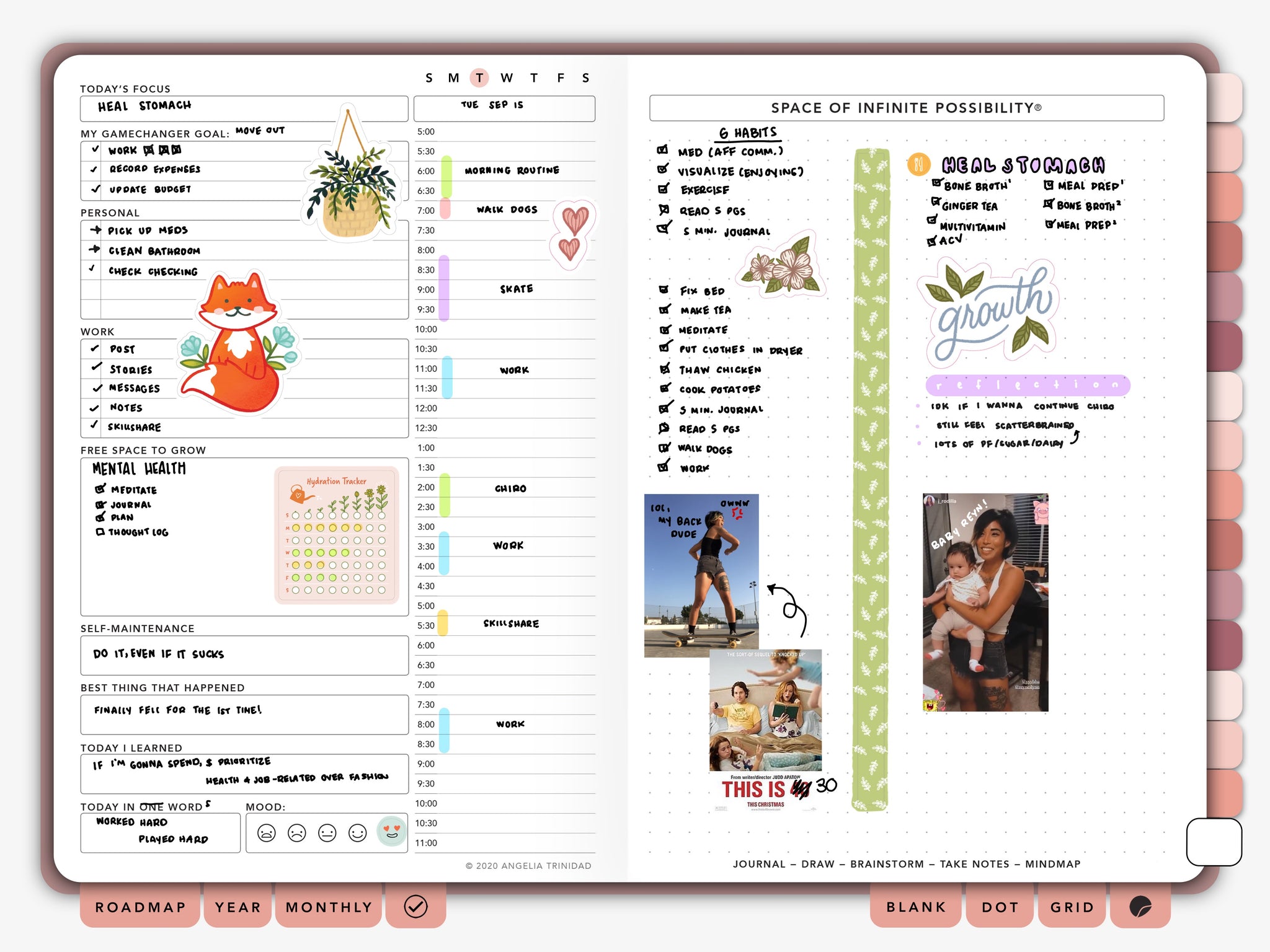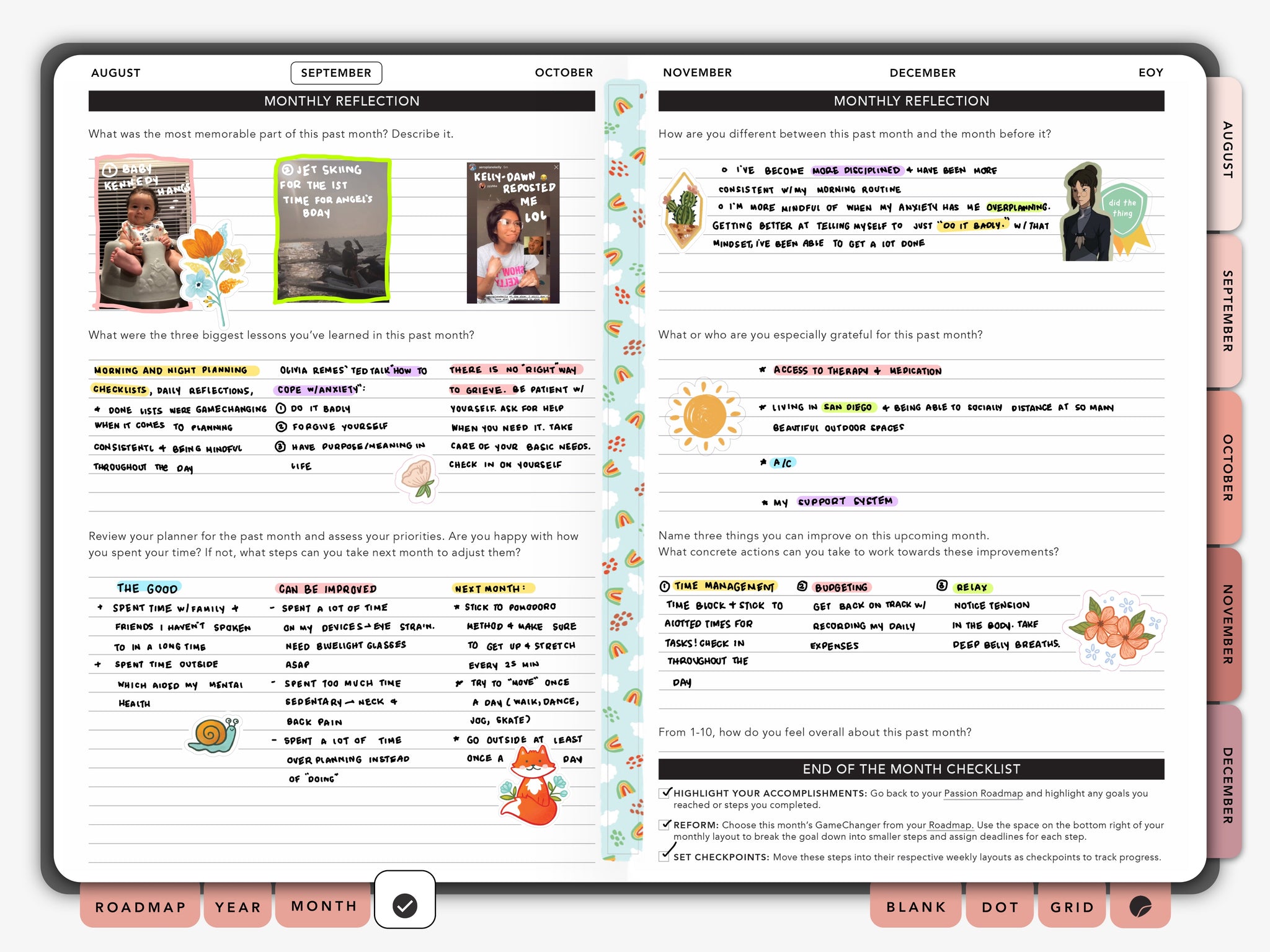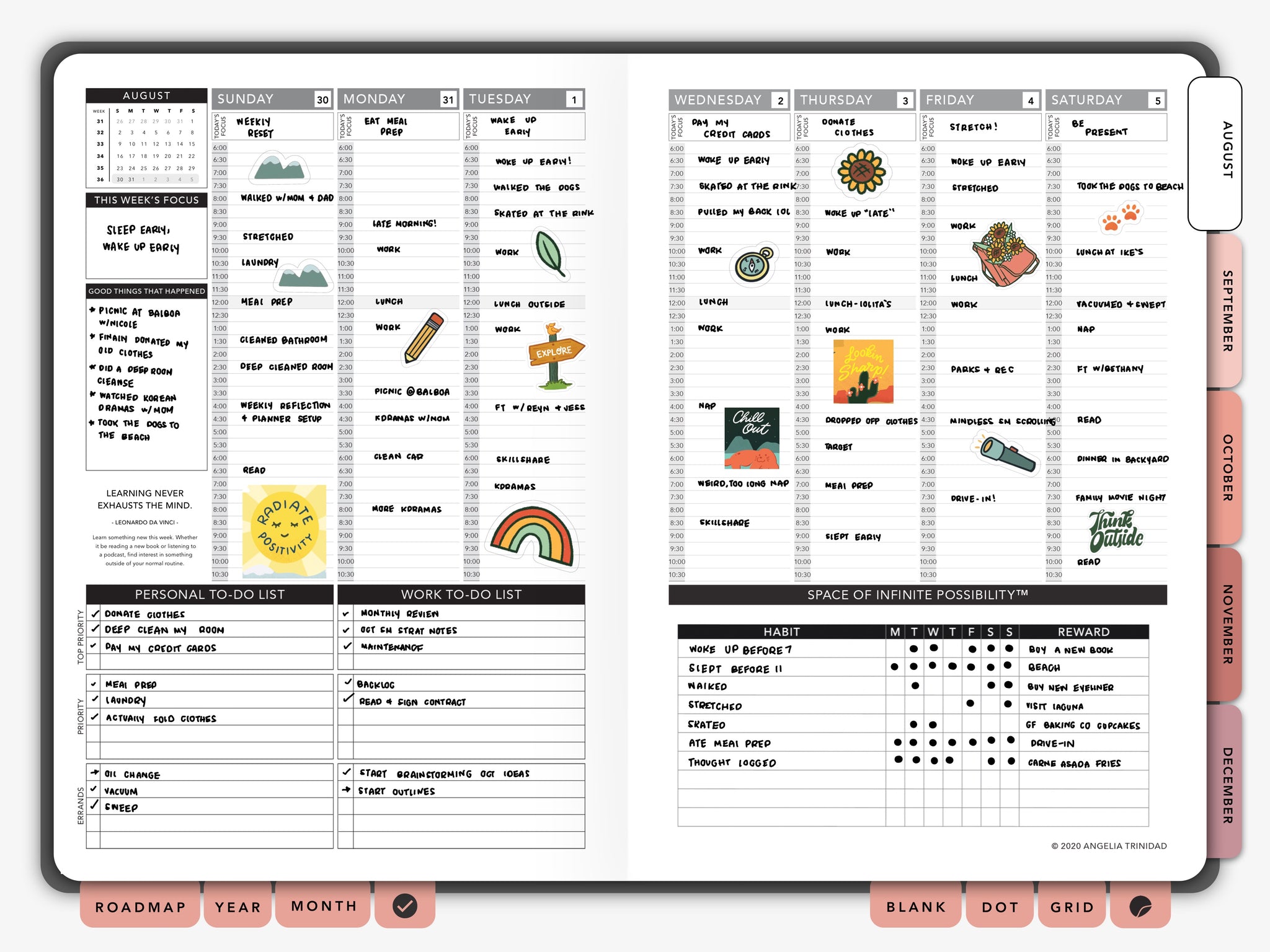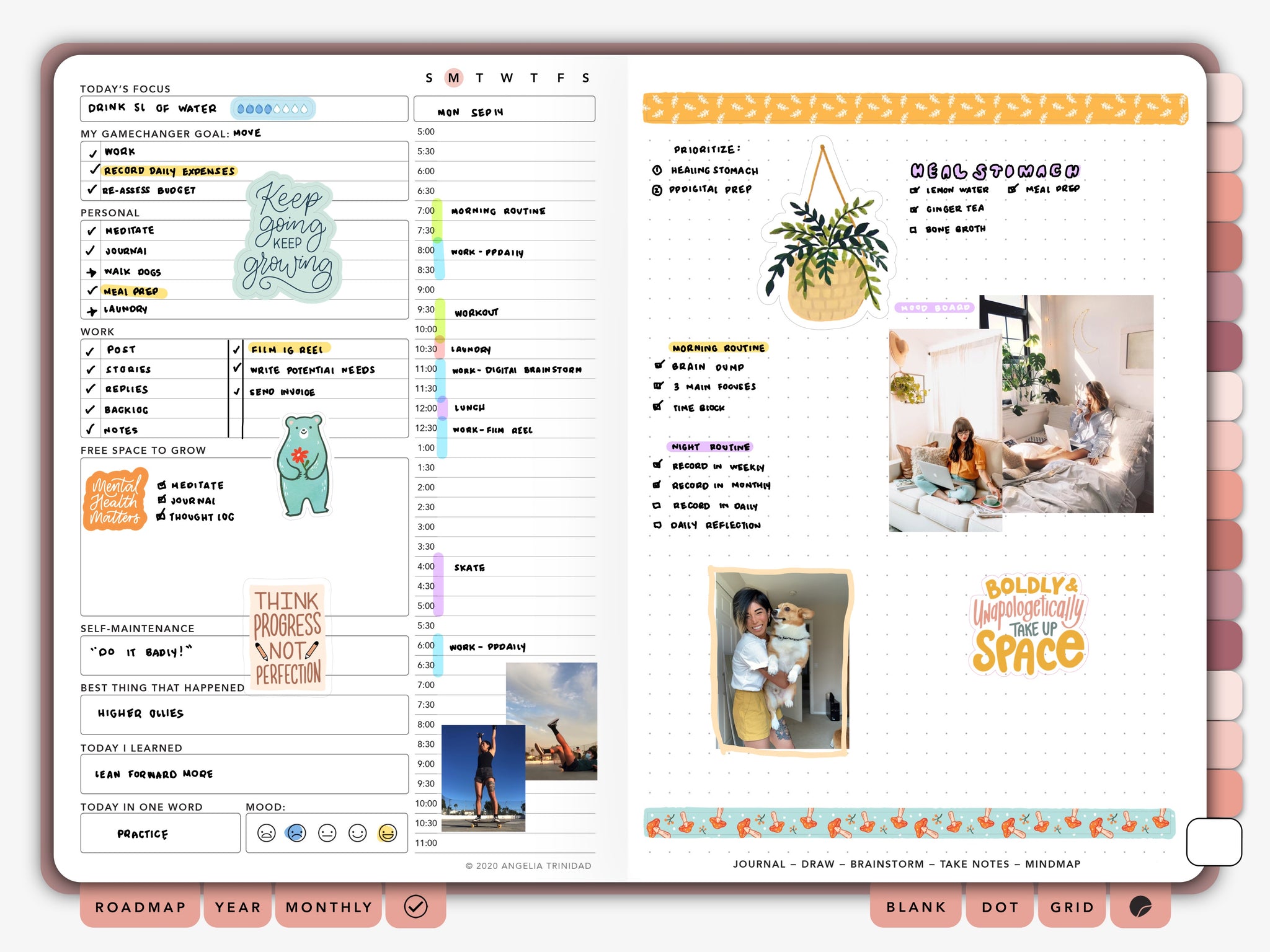What Makes Passion Planner Digital Special: How to Use Your Digital Planner with Intention in GoodNotes
As we celebrate seven years of Passion Planner, we bring you our classic planner like you’ve never seen it before. Meet Passion Planner Digital, a digital planner with all the signature features of our beloved namesake, from our Passion Roadmap to our Monthly Reflections.
If you already have your Passion Planner Digital and are eager to dive in, head over to our articles on How to Get Started with Passion Planner Digital and Passion Planner Digital FAQs.
Why We Created Passion Planner Digital
Our company and planner continues to evolve over the years, and our aim is to make our tools accessible to as many people as possible, no matter how they prefer to plan. We went from having one size planner in one color, to Limited Edition covers, planner accessories, and now this digital planner download.
Many of our #PashFam have a preference for an electronic calendar over writing on paper. Now, we introduce the same spirit of our 24/7 Paper Life Coach to your favorite devices, putting empowered planning at your fingertips. Literally.
If you're a planner who takes their tablet everywhere or a perfectionist who wants to swap Wite-Out for the undo button, our online planner has your name on it.
What You’ll Love About Passion Planner Digital
While the Passion Planner Digital is compatible with multiple platforms, we’ll be focusing on making the most of GoodNotes in this article.
1. Intentionality of Paper Planning in Digital Form
Passion Planner Digital has what many agenda apps don’t: reflection and intentionality.
Most electronic calendars ask, “What’s going on this week?”
Passion Planner Digital asks, “What do you want your life to look like?”
Our tool asks you the hard-hitting questions to ensure you’re prioritizing purpose over productivity.
Differences Between Weekly and Daily
Above: Passion Planner Digital in Weekly Annual Format*, Nature Digital Sticker Book, Women's Empowerment Digital Sticker Book (*Digital Weekly Annual 2021 planners will include 12 months.)
Above: Passion Planner Digital in Daily Undated Format, Nature Digital Sticker Book, Self-Care Digital Sticker Book
Passion Planner Digital comes in a variety of formats. Our Weekly Digital comes in Annual and Undated formats. This gives you the option of having dates pre-filled or taking the year at your own pace by filling it out yourself. The Daily Digital comes exclusively in an Undated format. It is important to know the differences between the Weekly and Daily so you know which is more suitable for your pace and lifestyle.
What is the Passion Roadmap
Above: Passion Planner Digital in Daily Undated Format
“If you could be anything, do anything, and have anything, what would it be?”
No matter which Passion Planner you own, this is the question that you’re asked right off the bat. The Digital is no different. The most unique feature of our planner is the Passion Roadmap. Think of it as your life’s wishlist broken down into 3 months, 1 year, 3 years, and a lifetime.
Use the “Roadmap” tab at the bottom left hand corner of your Passion Planner Digital to return to this page anytime you need a refresher on your goals.
What are the Monthly Reflections and Self-Check Ins
Above: Passion Planner Digital in Weekly Annual Format*, Nature Digital Sticker Book, Women's Empowerment Digital Sticker Book, Self-Care Digital Sticker Book (*Digital Weekly Annual 2021 planners will include 12 months.)
Above: Passion Planner Digital in Daily Undated Format, Nature Digital Sticker Book, Women's Empowerment Digital Sticker Book, Self-Care Digital Sticker Book
Imagine a digital planner asking you, “How are you really?”
This is what the Monthly Reflections and Self-Check Ins are made for. Twelve monthly Reflections are included with a Weekly Digital, while four Self Check-Ins are included with the Daily Digital. Each comes with thought provoking prompts to keep you aligned with what really matters to you.
Jump to the Monthly Reflections and Self-Check Ins by tapping on the checkmark tab at the bottom of your digital planner. In the Weekly Annual and Weekly Undated formats, months are listed at the top for quick navigation.
2. Made for Minimalists: A Planner and Pencil Case in One
Say goodbye to lugging around a suitcase of washi tape and pens. GoodNotes and Passion Planner Digital stores all your planning tools in one convenient place. Portability and easy navigation makes this one of the best digital planners for people who want the full planner experience without planner supplies crowding your desk space.
Enhance your Passion Planner Digital experience with resizable stickers, color coding, and personalized planner pages.
How to Use the Toolbar

Consider the Toolbar your compact pencil case. Find a variety of pen options, shapes, and cropping tools to decorate the pages of your planner. You even have the option of a textbox to type if you prefer.
There are plenty of great tutorials out there on how to use the GoodNotes Toolbar. The pen, highlighter, and lasso tools were some of our team’s personal favorite tools to use with the Passion Planner Digital.
How to Use Stickers
Above: Passion Planner Digital in Weekly Annual Format*, Just Start Digital Sticker Book (*Digital Weekly Annual 2021 planners will include 12 months.)
Above: Passion Planner Digital in Daily Undated Format, Women's Empowerment Digital Sticker Book
What distinguishes using stickers in the Passion Planner Digital versus any of our paper planners is that you have the ability to resize and reuse your stickers as you desire. With access to your camera roll and the infinite possibilities of the internet, the world is literally your sticker book. For every Passion Planner Digital purchase, you receive a complimentary Ready Set Grow Digital Sticker Book so you can begin experimenting with labeling your layouts.
The lasso tool is your best friend for using stickers in your digital planner. Use it to circle the sticker you want to use from our sticker book download. Copy and paste it to your desired page and drag or resize as needed. Place your favorite stickers on the sticker page, labeled with a circle at the bottom right corner of your Passion Planner Digital. This prevents you from having to open up separate files for stickers every time you intend to use one.
3. Easy Navigation at Your Fingertips (Literally)
Have you ever found yourself trying to find the specific page of a book, only to realize that ten minutes have passed and you still haven’t found what you’re looking for? Ten minutes is an exaggeration, but I’m sure I’m not the only one who has misplaced a piece of information in my Passion Planner.
The benefit of the Passion Planner Digital is that it was designed to move through different pages with the click of a button. Certain aspects of the pages are also hyperlinked so you can easily hop to other referenced pages. As an added bonus, GoodNotes has a search function, meaning you may just be able to locate the page you’re looking for, minus the endless flipping through.
How to Navigate Pages
Above: Passion Planner Digital in Weekly Annual Format*, Nature Digital Sticker Book (*Digital Weekly Annual 2021 planners will include 12 months.) 
Above: Passion Planner Digital in Daily Undated Format, Nature Digital Sticker Book
Tap the top right icon of the pen to toggle between using tools or navigating your Passion Planner. If the pen is circled, it means you intend to use the toolbar’s functions. If the pen is striked through, the toolbar will be hidden so you can easily navigate your planner’s tabs and hyperlinks.
4. Endless Creative Options: A Cyberspace of Infinite Possibility
Once you have the basics down of using GoodNotes and the Passion Planner Digital, you can dive into the fun of customizing and creating. As with even our paper planners, it is easier to build on your planning practice overtime than to place grand expectations of what your planner will look like.
Start with the basic functions of the planner, then explore the cyberspace of infinite possibilities that lie within the Passion Planner Digital’s pages.
How to Use the Back Pages (Blank, Dotted, and Grid Format)
Above: Passion Planner Digital in Weekly Annual Format*, Self-Care Digital Sticker Book (*Digital Weekly Annual 2021 planners will include 12 months.)
One defining difference between our paper planners and the Digital is that the Digital comes with blank, dotted, and grid pages. Talk about the possibilities! Use this area to create your own personal trackers, gratitude journals, or whatever your heart desires. With the ability to add unlimited back pages, there is more than enough room to satiate both the planner and bullet journal aficionado in all of us.
How to Use the Space of Infinite Possibility
Above: Passion Planner Digital in Weekly Annual Format*, Self-Care Digital Sticker Book (*Digital Weekly Annual 2021 planners will include 12 months.)
Above: Passion Planner Digital in Daily Undated Format, Nature Digital Sticker Book, Women's Empowerment Digital Sticker Book, Self-Care Digital Sticker Book
Besides the allotted pages in the back of your planner, there are Spaces of Infinite Possibility dispersed throughout both the Weekly and Daily Digital. This is the perfect spot to drag and drop any of our free PDF downloads, including the Habit Tracker or Finance Tracker. Of course, you always have the option of using this for other purposes, like mood tracking or mind mapping.
If you need more inspiration for these spaces or your back pages, check out our recent post on 72 unique planner ideas that aren’t planning.
The Best Productivity Planner to Organize Your Life
Above Layouts by #PashFam members Lisa M. and Dahlia (@mixedmamaplans)
Passion Planner Digital may be our newest addition to our product line, but it is just as reliable and intentional as the legacies of planners that came before it. Set yourself up for success with a Passion Planner Digital, and watch how your life can change with an electronic calendar that does it all.
Have more questions? Check out @passionplannerdigital on Instagram or visit our Passion Planner Digital YouTube Channel!
Author Bio
Paula Votendahl is a Content Marketing Specialist with Passion Planner. She loves using her Passion Planner to track her goals and the books she's read for the year.